Why choose ClinicSmart?
The ClinicSmart system is an Orthotic Practice Management Solution. It addresses all aspects of service administration including fully integrated clinic planning, appointment management, wait list management, order management and inventory control and a Patient Administration System (PAS) module that handles the recording of clinical data.
As the National Health Service (NHS) makes the transition to a fully digital health service, solutions need to integrate with upstream administrative systems, whilst providing the domain specific tools required to deliver process excellence.
The ClinicSmart solutions do exactly this...
ClinicSmart understands that clinicians need systems that maximise patient face- time whilst minimising the administrative burdens modern systems often create. Designed specifically for the modern National Health Service, ClinicSmart is user friendly, quick and efficient. It focuses on the day-to-day tools, facilitating connectivity out to patients, up-stream and down stream systems, appointing, accounting and billing.
Unlike old, outdated technology, ClinicSmart continually evolves taking in best practice from around the clinical and administrative community – with updates delivered regularly via our online service.

Modules for success
Designed and built for clinicians, the system features nine key modules which are highly functional, easy to use and provides solutions
1. Patient Records
The ClinicSmart patient records functionality allows you to securely manage patient history and share comprehensive clinical records across all of your organisation’s clinic locations.
This module also includes, a full patient demographic panel, episode and appointment history with full event linkages to appliance requisitions. It also provides access to the patient transport and interpreters booking functionality.
2. Clinic Management
The clinic management module capabilities include planning clinics and sessions in real-time, whilst managing administrative and clinical teams with ease. There is also the ability to produce planning and performance reports including clinic lists, clinician performance and attendance reports.
3. Appointment Scheduler
The appointment scheduler is an easy to use management suite, featuring drag and drop tools for re-scheduling, patient requisitions and interpreters - all linked with the episode of care records.
A patient arrival feature is also available that allows patients to check-in for their appointments with ease using a touch screen device. Messages can be displayed on screen to advise patients of important communications.
4. Patient Billing
A flexible and easy to learn, price list driven billing module satisfies the needs of both private patients and CCG billed patients. Integrated into the clinical dialogues as well as the workshop module for simple administration. Invoices can be printed singly on a per patient basis, or batch printed.
5. Inventory Management
This module handles all aspects of inventory management. This includes requisitions, Material Requirement Planning (MRP), purchase order processing, goods receiving, Quality Assurance (QA), warehouse management, stock control, stock-take logic and a full feature audit suite. The inventory management system is integrated into the sales requisition process in clinic. This means items which are purchased or manufactured are automatically converted to external requisitions or orders if no internal stock is available to satisfy immediate needs.
6.Workshop Management
This module is designed for in-house technicians who build new, or service existing clinical and mobility appliances or units. This includes functionality for material and labour scheduling, job quotation, costing and billing.
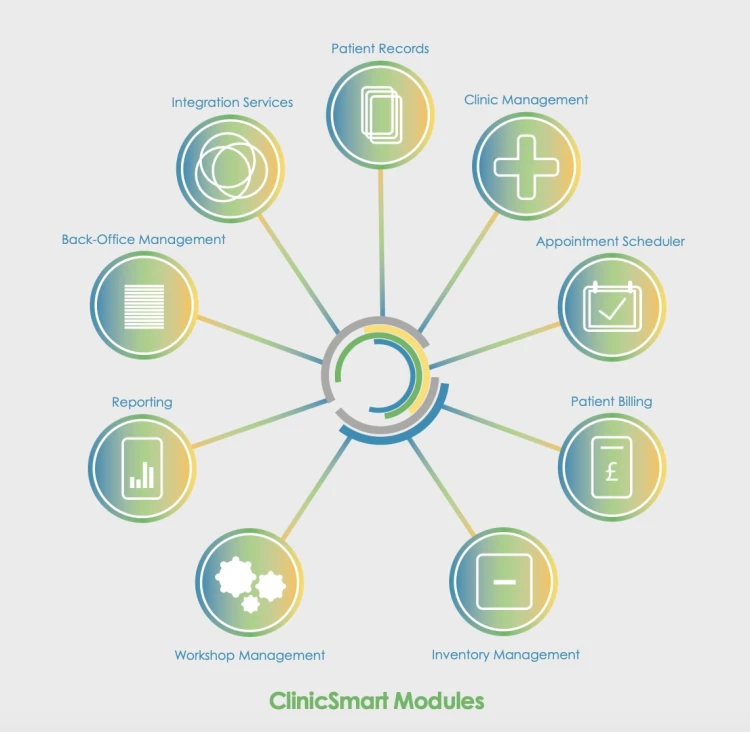
Back-Office toolkit
Customisable and adaptable, displaying key information chosen by you
7. Reporting
As well as conventional static reporting, including invoices and pick lists, the system allows users to create their own reports using table based displays. They can perform “group by” sorting, rearrange columns, mask columns and apply smart filters. All table generated reports can then be saved and recalled as required. Any table with filters and formatting applied can be exported to Excel for further reporting, or for incorporation in external work streams.
8. Back-office Management
There are a number of back- office services provided by the ClinicSmart platform that underpin daily operations. These include security management, patient reminders, SMS messaging, automated emails from templates, batch printing, lookup table management, a document management system and internal text messaging.
9. Integration Services
A Data Exchange (Dx) module is built into the application. This facilitates the import and export of data to and from the systems database to user definable schedules. The import formats are fully definable by the system users too, text, CSV and XML formats are available.
Accurate reporting functionality is key, ClinicSmart provides the opportunity to display key reports relevant to the individual.
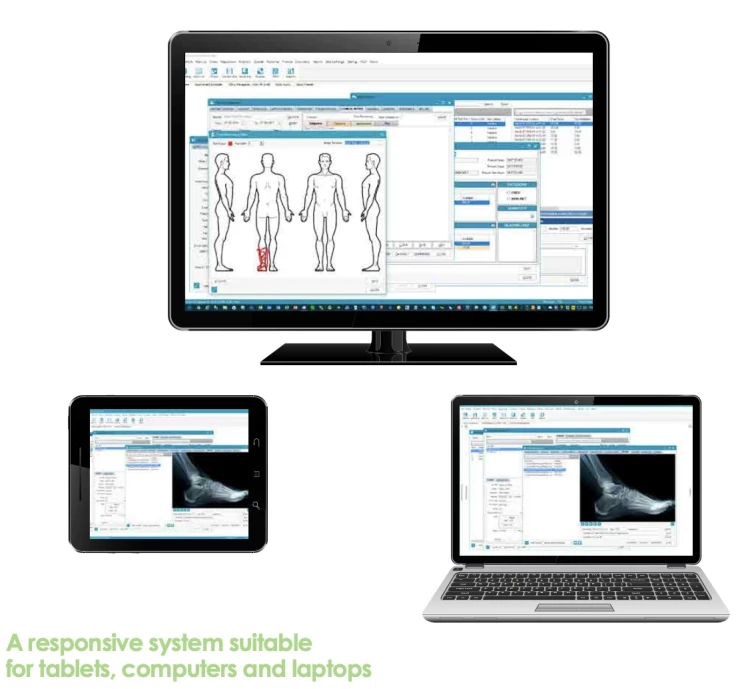
First class support
From implementation to aftercare, we are dedicated to ensuring you get the most out of your ClinicSmart system.
Installation and Commissioning Service
Services include pre-installation surveys, hardware and network design, multi- site configuration and data take-on activities from legacy systems.
We can provide process analysis and design with employees across all disciplines to ensure that best practice is implemented from the beginning with ClinicSmart.
The team can also assist with the configuration of interfaces using the ClinicSmart Data Exchange Module (Dx) ensuring robust integration with external systems.
Integration Service
Whether you need integration building from ClinicSmart for your own internal Patient Administration System (PAS), or your finance system for billing and payments, the ClinicSmart team can help build Data Exchange (Dx) based integration processes.
We will work with you to conduct the analysis and build the import and export routines before we test and implement.
This work can be an integral part of the installation and commissioning services, ensuring a smooth transition.
Training Service
We have a comprehensive range of training courses covering everything from: executive awareness, administration and clinician operations, information technology support procedures and system management.
Maintenance and Support Services
ClinicSmart is able to provide day-to- day routine telephone support services with a variety of coverage plans. Specialised support is also available for installation, conversion hand-holding and reporting assistance.
Professional Services
Our professional service resources are able to assist with process development, documentation, training, integration routine design, reporting enhancement design and much more.
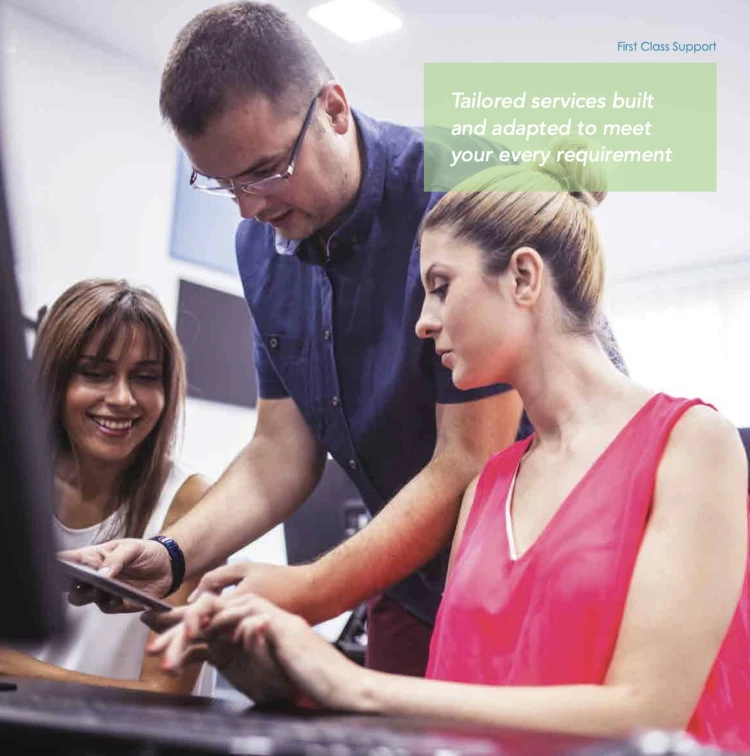
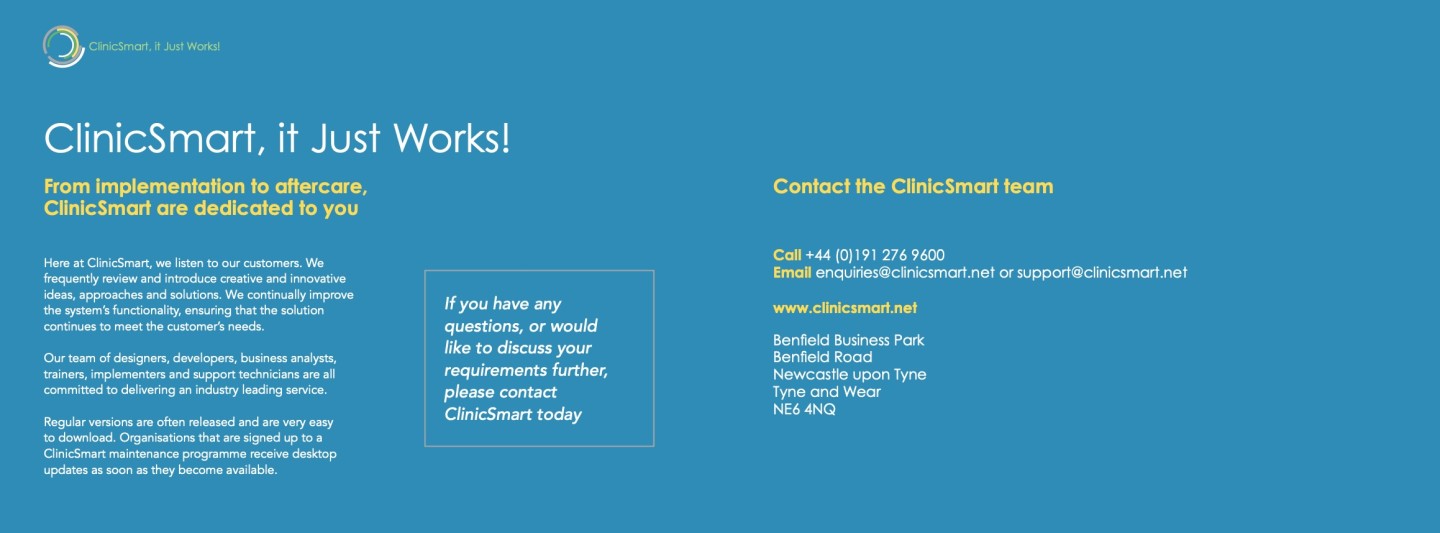
ClinicSmart enquiries
Enter your email address below, and someone will be in touch for ClinicSmart enquiries or collaborations. Your privacy is our priority.





